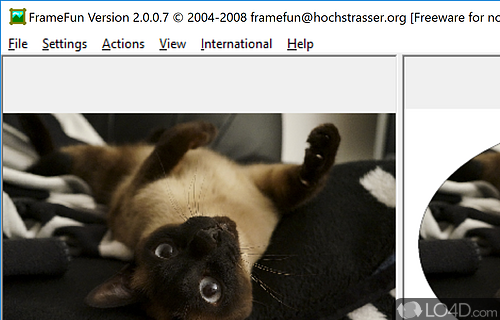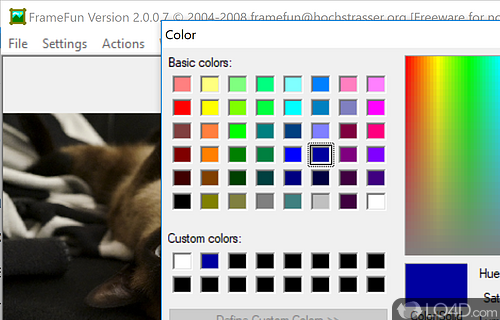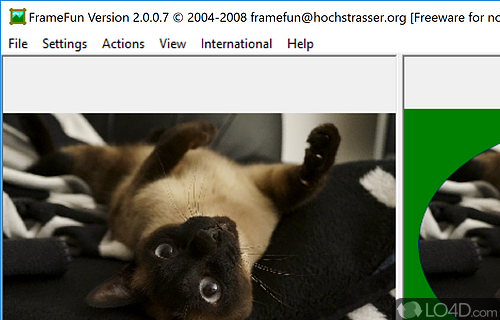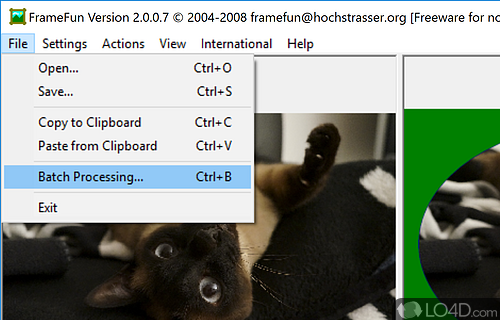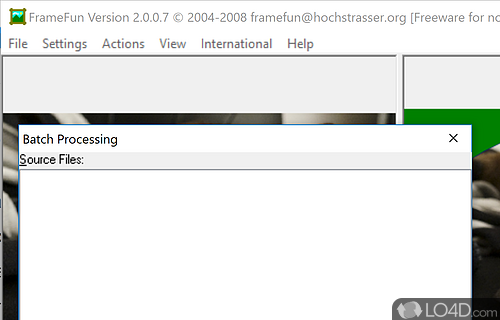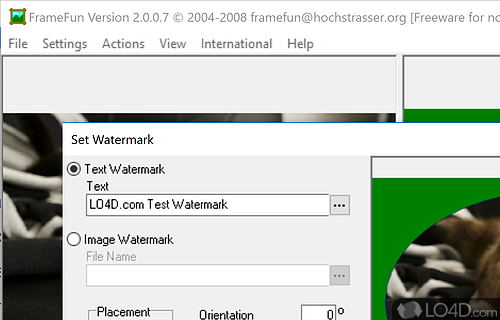Add frames to digital photos, modify the border width, color of frames and shadow depth with batch conversion.
FrameFun 2.0 is a freeware frame editor app and image retoucher developed by B. Hochstrasser for Windows. It's light on system resources and professional.
The download has been tested by an editor here on a PC and a list of features has been compiled; see below. We've also created some screenshots of FrameFun to illustrate the user interface and show the overall usage and features of this frame editing program.
Add frames to your pictures and change the color and width
With FrameFun you are able to add frames to your images, modify the color and the width of each frame, border and shadow. You may additionally modify the direction of the drop shadow.
A Batch Conversion option allows you to "frame" several pictures in one go. If the pictures have different sizes, you can select a relative Frame/Border/Shadow width.
FrameFun is a simple application to add frames to Bitmap, JPEG or PNG images. You may select an outer frame, a border around the image and a drop shadow for a 3D effect.
You can modify the color and width of each Frame, Border and Shadow. You may additionally modify the direction of the drop shadow.
A Batch Conversion option allows you to "frame" several pictures in one go. If the pictures have different sizes, you can select a relative Frame/Border/Shadow width.
Features of FrameFun
- Batch Processing: Process multiple images with one click.
- Collage: Design beautiful collages.
- Drawing: Draw directly on photos.
- Effects: Add effects and filters to photos.
- Frame Creation: Create funky frames with text, shapes and backgrounds.
- HDR: Merge multiple exposures for HDR photos.
- Image Conversion: Convert images to different formats.
- Painting: Digital painting tools.
- Photo Editing: Powerful editing tools.
- Photo Sharing: Share photos to social media.
- Retouching: Professional retouching tools.
- Scripting: Automate tasks with scripting.
- Slideshows: Create slideshows with transitions.
- Text: Add text to images
- Video: Create videos from photos.
Compatibility and License
FrameFun is provided under a freeware license on Windows from graphics software with no restrictions on usage. Download and installation of this PC software is free and 2.0.0.7 is the latest version last time we checked.
What version of Windows can FrameFun run on?
FrameFun can be used on a computer running Windows 11 or Windows 10. Previous versions of the OS shouldn't be a problem with Windows 8 and Windows 7 having been tested. It runs on both 32-bit and 64-bit systems with no dedicated 64-bit download provided.
Filed under: